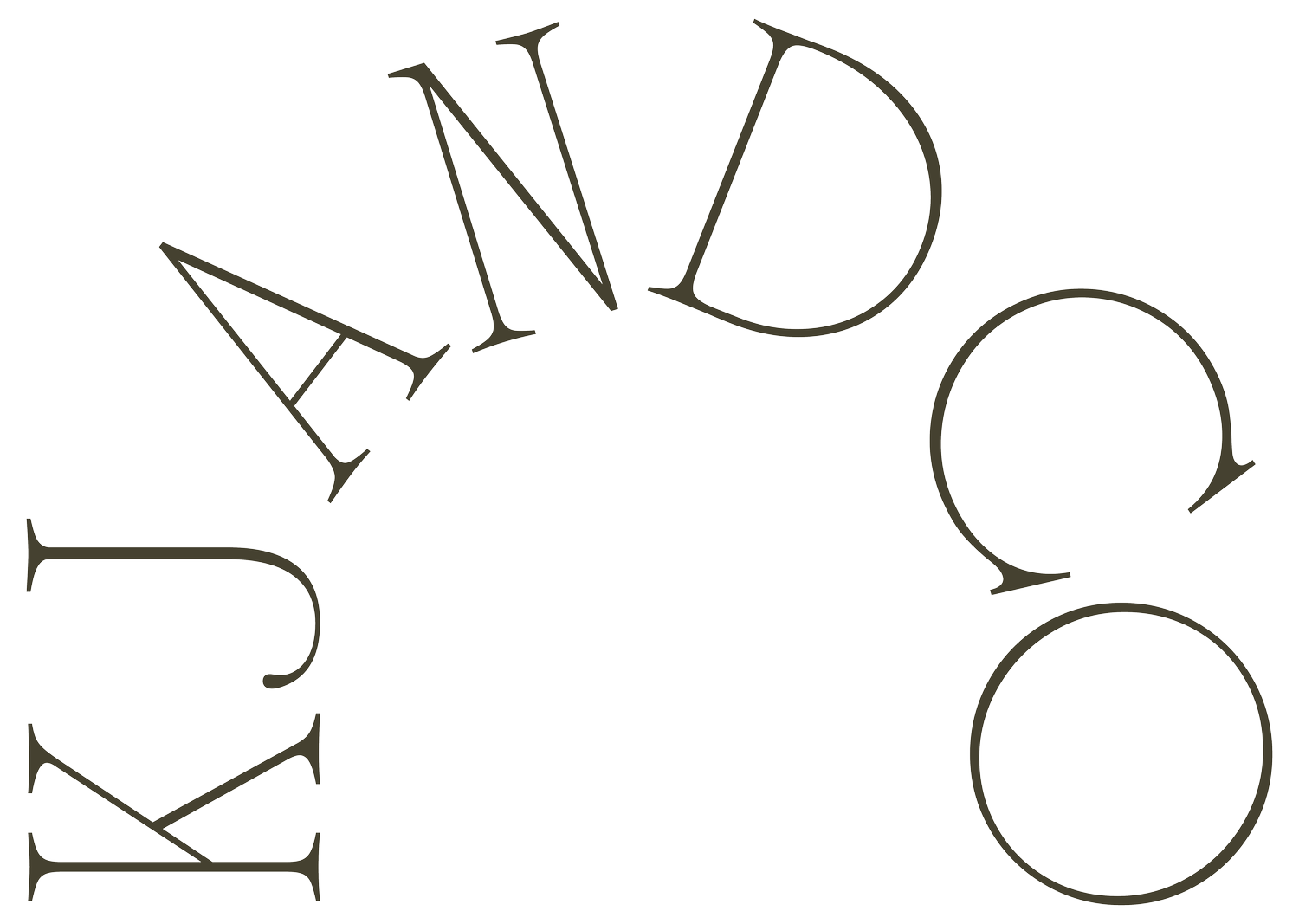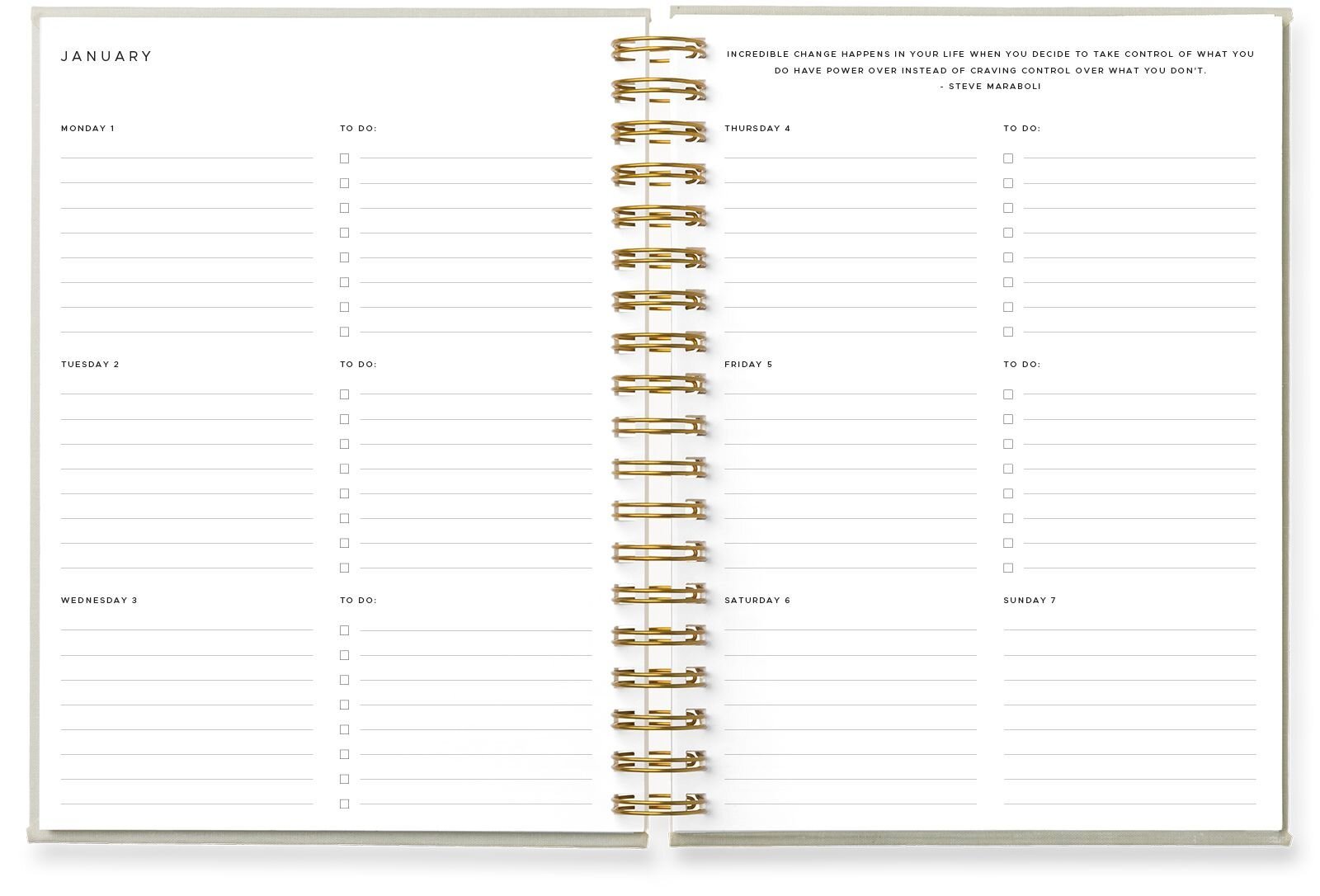Golden Coil Planner Review & Walkthrough
Remember how much fun it was getting a new agenda at the start of the school year, and ever so carefully writing in special dates and birthdays?! (Probably with your brand new sparkly gel pens.)
Every September when the back to school supplies are plentiful in stores, I start to get the itch.
There are plenty of apps and tools I love for running my wedding business, but going fully digital with my calendar is just not for me. I know this in my bones.
I’m dedicated to my paper and pen planner.
I’ve just gotta be able to scribble things down all day to stay organized.
Also, truthfully, I don’t want my phone beeping regularly with every appointment and reminder. Or having to pick up my iPhone to check my schedule and getting caught up in my notifications, or suddenly scrolling through Instagram, veering way off task.
Maybe it’s the geriatric millennial in me—a long time stationery hoarder—but the joy of a new planner just can’t be beat.
For many years I was dedicated to a specific Moleskine weekly planner. I loved that I could see a full week at a time in an open double page spread. It was simple, clean, and small enough to pop in my purse day-to-day as I ran around from meeting to meeting and back to my home office. I have 10 of them stored somewhere in a box!
But every year it got a little harder to find my specific fave style of Moleskine. So when I came across a fully customizable planner I was very intrigued.
I think I was first introduced to Golden Coil planners on Instagram. I loved that they were fully customizable, from front to back, including the covers.
So I got my first Golden Coil in 2020 and it’s been my go-to calendar ever since.
I can hardly wait to order my new one for 2025!
Keep reading for my review of Golden Coil’s custom planners and notebooks, and rundown of my tentative 2025 planner.
And don’t miss the promo code at the end either!
What I Love About My Golden Coil Planner:
No complaints, honestly. I’m currently using my fourth Golden Coil and I don’t see myself hunting for a new option any time soon.
Custom anything can be pricy but Golden Coil is worth every penny, in my opinion. As hard as it is to wait, I usually order every November during their Black Friday Sale. (Which is perfect anyway if you want a January to December calendar.)
Regarding Golden Coil’s Price:
When you consider the cost-per-use, for something I use every single day, it’s much more reasonable to pay for the version that’s exactly how I want it.
Beautiful covers
Each year they offer a small collection of designer hard covers, and a colour palette of their solid “linen” and “leather” style options.
I prefer the solid colours, and pick a new one each year so that I can tell them apart easily in that funny stretch of Q4 when I’m writing in both. I love the solid colours best, less busy for my taste. The texture of both is awesome, and they held up really well over daily use.
If I absolutely had to pick one, I’d say I like the leather style covers most. I think I’m going to go with Onyx for 2025.
Something else I love about the hard cover style is that it works just fine for writing on-the-go, when I’m not at my desk. Not flimsy at all, I can use it on my lap when notetaking, or even jotting down appointments and to-dos in the car, or just about anywhere.
Paper Quality
Golden Coil planners and notebooks use a high quality, artisan paper for a better and smoother writing experience. The paper weight is higher than most for better durability as well.
If you’re anything like me—into stationery and collecting/hoarding pens—then you’ll love the texture of the Golden Coil’s warm white paper. Using each of my planners for more than a year, the paper holds up really well.
Lots of room
You can customize your Golden Coil as a planner, notebook, or a combination of the two. They’re definitely bigger and thicker than my old Moleskins, but still a good size to fit in my fave totes and medium purses. There’s lots of room on each page for my daily activities and notes.
If anything, my old fave Moleskine was getting too small for all the details I needed to keep track of for each day once I was working from home fulltime, and I had more daily meetings or tasks that were time specific. By comparison, in my previous career, I really only needed to know which office I was scheduled to be at each day.
Each one can be customized to include up to 242 pages. (That’s about six months if you prefer one page per day, particularly for hour-by-hour scheduling.)
CUSTOM PAGES
Each planner can be customized with your own special dates and contacts by uploading a CSV, though I don’t use that function.
I prefer to insert the default Canadian holidays and customize my interior cover page with my quote of the year. (Which by the way, for 2024, it was still “This pace is on purpose.”)
If you remember, what I loved about my previous planner was the full week spread, giving me the ability to see a week at a time on two pages. When I came across Golden Coil I wanted a similar layout that left room for my appointments and commitments each day, as well as specific tasks to complete each day.
Aside from weekly view, I love being able to include a monthly calendar for each month at a glance, and different pages for notes and lists and yearly schedules at the beginning and end of the entire planner. I’ll share more about that in the walkthrough below.
The options for custom pages and variety of views is incredible! That said, I haven’t varied too widely from my faves each year.
Here’s How I Customize My Golden Coil Planner to Stay Organized:
Every fall I order next year’s planner, for a January to December calendar year. To be more specific, I usually choose the date run from the last week of December, to the first week of January for the following year.
At the beginning of my custom order, I add the Canadian holidays and opt not to import any contacts or special dates.
Golden Coil tip
If you’re ordering your first planner you might want to add their Today bookmark.
It snaps in and out easily, week to week, so I can always find my place quickly. I love mine!
I’ll break down the pages I choose for my custom planner below with explanations and screenshots. Or you can catch a video walkthrough at the end.
Weekly Double Page Horizontal 1
This is my preferred spread for daily planning. And it happens to be their most popular.
On the left of each day I can make note of appointments and meetings in order they’ll happen during the day and mark the time for each. On the right column of each day, I like to use the “To Do” column for specific tasks and reminders for the day.
This layout works well for me and my shorter workdays. But there are lots of other versions, including weekly single page and daily pages variations. So you’re sure to find one that suits your days and organization style best.
I also like that this view includes the smaller Saturday and Sunday, when I have a lot less to keep track of.
The picture above from Golden Coil’s website shows quotes in the top right, I usually turn those off. (That option is selected—or not selected in my case—in the Add-Ons menu.)
Additional Pages
At the beginning of my planner I like to add two Year At A Glance pages:
First, Year At A Glace 2, so I can make note of different focuses for both of my businesses, and big events for each month live vacations or conferences. (Admittedly, I only filled in this page for January, February, and March of 2024. So I might leave this one out when it comes time to order. Or I might change this up for version 4, to use more of a lined list view.)
Next, I insert Year At A Glance 3 so I can mark down specific dates and block off vacations and school breaks. And even vacations for our extended family so I can see when our usual help with the kids isn’t available.
This one is important for making sure I’m actually taking time off! And keeping track of my capacity given whether the kids are in school or not. I’ll highlight sections of the numbers column, and write notes in the wider column beside.
By default, ahead of the weekly pages, each month will start with a dated calendar page. I mentioned already, I prefer a Sunday start in the monthly view.
Note to Golden Coil, I’d love to be able to double the monthly dated calendar so I could also use a separate one each month for social media planning.
Since I don’t have the option to double the dated monthly calendar, this year I’m going to add an Undated Monthly Page as well. This will be for scribbling some overall social media and marketing planning, like keeping track of newsletter topics and promos for KJ & Co. sales or launches, and affiliate marketing.
This might also be where I choose to add a meal planning calendar. There’s a few to choose from. This is an ongoing debate with myself for November and ordering time. Knowing me, I’m not that organized, and I won’t end up using it. We’ll see!
After the month pages, before my weeks start, I also insert monthly Fillable List page.
This is great for a brain dump, or a monthly to-do list of sorts. Since there’s four columns, I’ll label one for KJ & Co., one for Wed Well Showcase, and use the other two for really specific projects, like course launches or a longer client project. Or maybe even an idea parking lot.
Finally, at the very end of my planner I’ll insert Year At A Glance 1. This is where I’ll make note of things that come up for 2026, so I can keep track and have a list all set to enter when my next Golden Coil arrives. Like any vacations, conferences, and so on. Even dentist appointments for the kids and I, since those book so far in advance.
If you’re curious how customizing Golden Coil planners works, I made really simple (and not at all high production value) screen grab video walking you through the preview mode of my planner:
Let me know if you want to see my real planner once it arrives!
Get your own
Customize your own Golden Coil planner today and save 10%!
Don’t forget to pin:
NEW HERE?
Thanks for visiting!
I’m Krista. Business coach and mentor here at KJ & Co. and CEO of Wed Well Showcase.
I’ve been helping ambitious wedding pros grow their dream businesses since 2012.
I built a successful wedding business while living my best #sweatpantslife and (later) wrangling two toddlers. Now I’m here to help creative wedding pros like you do the same.
Don’t forget to check out my freebies page for more helpful guides and discounts, and explore the blog for plenty more tips and tricks.