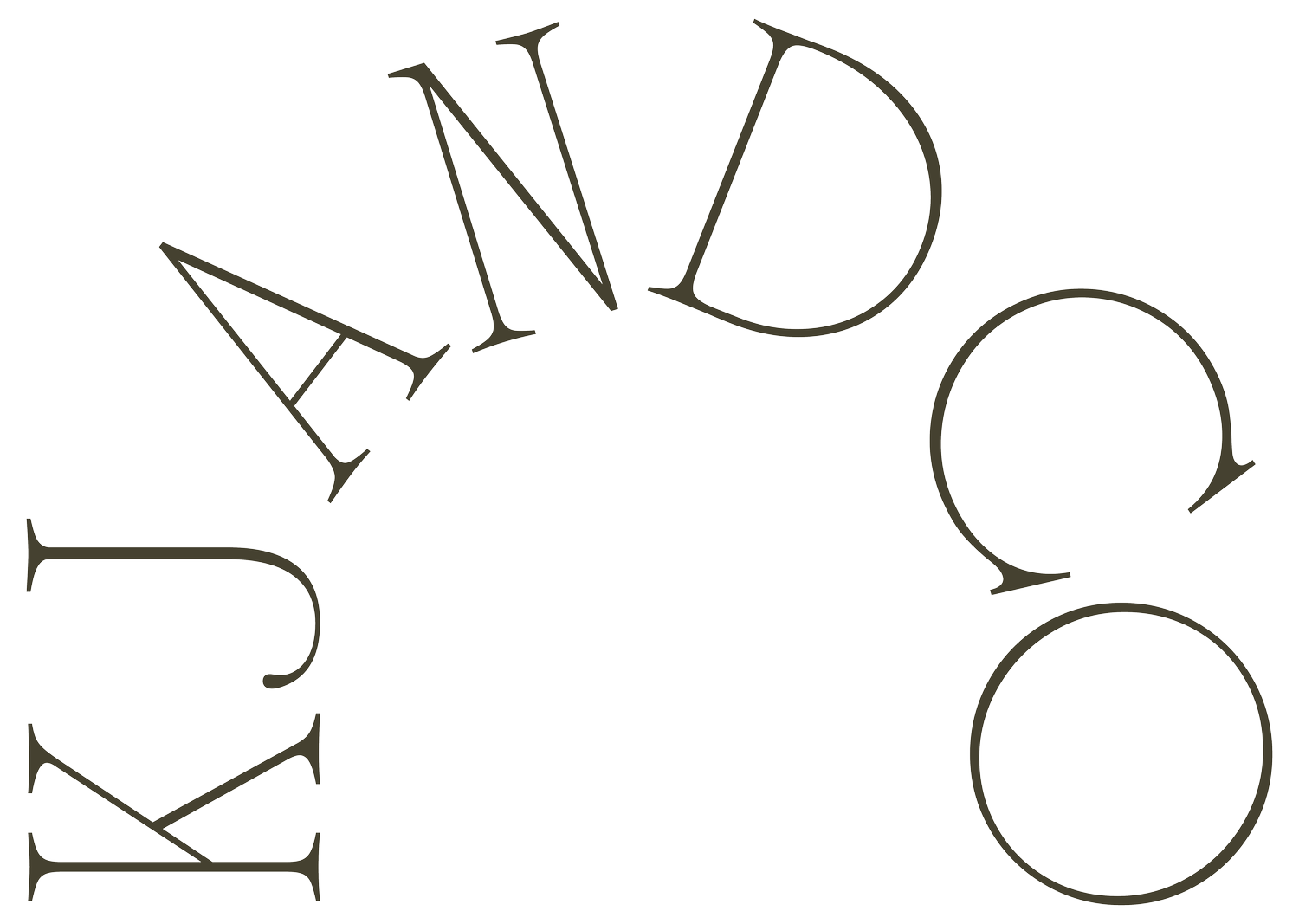My Not-So Secret Weapon For Graphic Design
With two toddlers and multiple brands to manage, I don't have time or resources to learn expensive new software. I'm excited to share the platform that's been a total game-changer for my graphic design skills!
In the beginning stages of KJ & Co. I relied heavily on friends and family members with graphic design skills to create my logos, marketing materials and sales documents. Everything from business cards to brochures, blog headers to announcements for Facebook.
I was grateful for their help – and of course their $0 price point–but I quickly grew frustrated. I was waiting on them to have free time to make my files and subsequent edits. Sometimes ending up with a finished product that missed the mark because I was afraid to say so, and risk hurting their feelings or seeming ungrateful. They were doing me a favour, after all.
The DIY route was equally frustrating. There was only so much that I could accomplish in Microsoft Paint, or saving Word docs as PDFs. We've all done that, right?
To create a polished finished product by myself, I thought I would have to invest in expensive graphic design software like Adobe programs. This was not in my budget. Not to mention, I had no time to figure out how to use them.
Then in 2014 I connected with a graphic designer who totally got me. She was my perfect fit and quickly became my go-to graphics guru!
When I launched my third business in 2018, she completed the branding and initial media kit. From that point, there was a ton of images I would need for sales and social media. But I didn't have the budget to invest in her doing them for me... That's when she introduced me to my not-so-secret weapon for graphic design:
GAME CHANGER
Best thing ever! Finally, I could make graphics and documents that were clean, consistent, and on-brand all by myself. In minutes I was creating image after image at a fraction of the cost of having to outsource.
Two years later, I am still obsessed and singing it's praises to all my biz buddies. I’m not kidding when I tell you that I use Canva almost every day. I’m creating branded images for social media, pricing guides, mood boards and more. Even event signage and wedding invitations.
WORTH IT
I quickly upgraded from Canva's basic free plan to the "Pro" package, and it's been absolutely worth it. Having my brand colours, fonts and logos saved in the software saves me even more time while I'm creating batches of graphics or formatting them for different uses and social platforms.
The amount I spend on my annual Canva subscription is more than offset by the savings of not having the files created by a professional.
If it’s not in your budget right now to upgrade to pro, no problem. The free account is a great place to start and upgrade when you’re ready.
HOW IT WORKS
No software to download, just create an account on the website and all of your work is done and saved "in the cloud". I love to use the folder functions to save work for different projects as well as uploading different photos.
Another way that Canva saves me a ton of time are templates. There are 250,000 templates available right in their free version and nearly double that with a paid account. But I prefer to choose my own templates from Creative Market, to pick ones that are more my style and have multiple options that coordinate.
There is an app for your smartphone, but I use Canva on the web, on my laptop, 99% of the time. When I need to, I can download my files from the app and quickly post them on social media or send files to clients and colleagues.
My Quick and Easy Graphic Design For Wedding Pros course now includes a table mockup tutorial!
I know if you’re like me, the thought of learning another app or software is kind of daunting. So I’ve made it super easy and I show you exactly how I use Canva for my wedding business graphic design needs.
Isn’t it amazing the things we can learn with a little screen-sharing?
kj study hall
I’m offering two recordings of my Canva webinars for the price of one, just $39.
See exactly how I use the software for social media graphics, table mockups, pricing guides and more.
This post contains affiliate links for products that I love and use. At no extra cost to you, I may receive commissions when you click my links and make purchases.
My recommendations are always based on my positive personal experience. A girl's gotta eat.