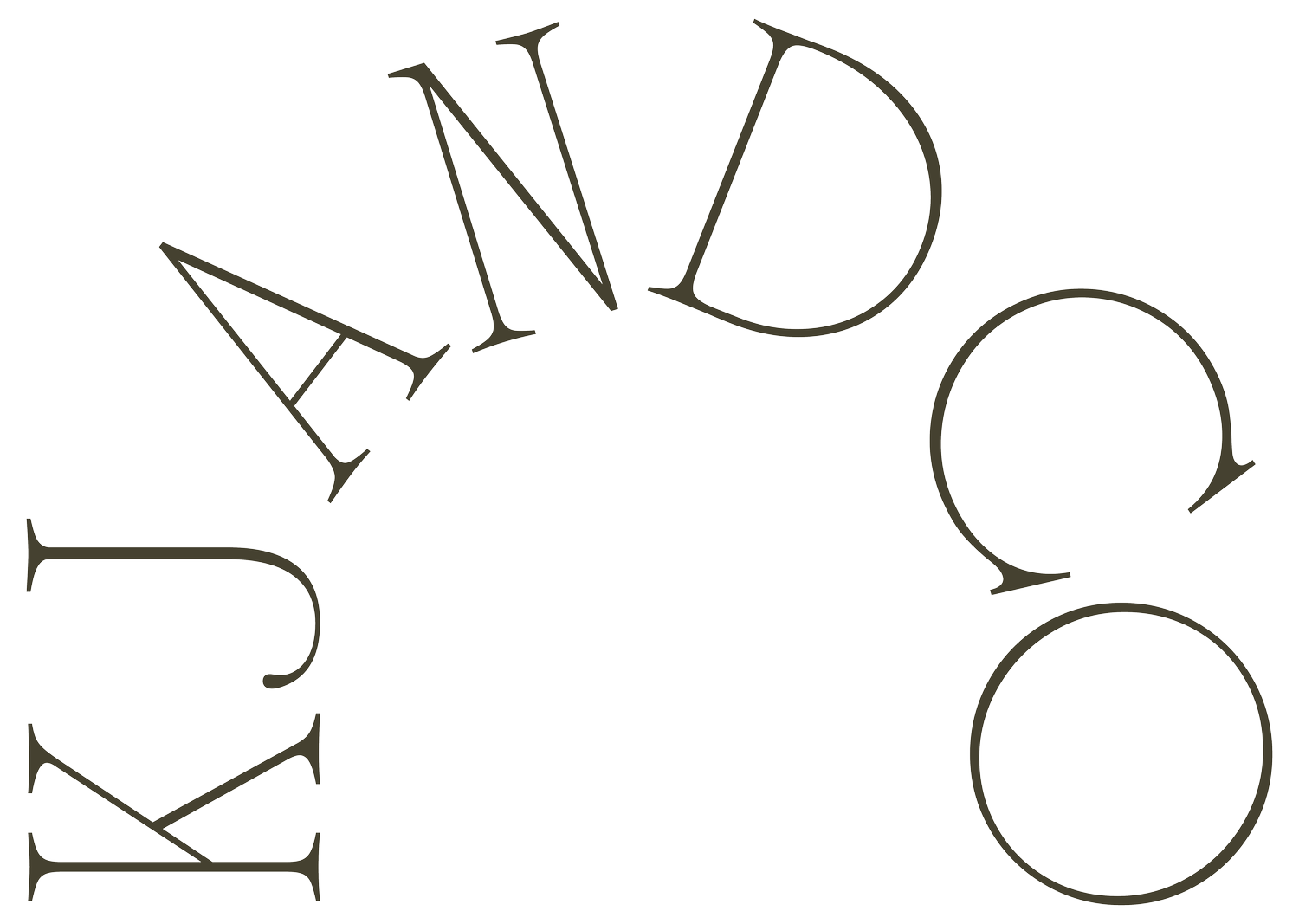Must Have Apps and Tools I Use For Social Media
Launching a small business is not rocket science, but marketing your wedding business to gain attention and regularly attract new clients might feel like it. After 10 years as a wedding planner I know all too well how keeping up with marketing efforts in order to have a steady flow of inquiries can feel like a fulltime job.
As a matter of fact, it is a fulltime job, for many.
For a lot of us in the wedding industry our marketing strategy—and particularly social media—happens in-house. There’s no department of eager marketing-grads planning our social calendar months in advance, unless you’re ready to invest in professional help.
It takes more than a grid filled with beautiful inspiration photos to attract new clients.
As a matter of fact, it takes strategy, planning, and a lot of effort to curate images and craft strategic captions and a successful hashtag strategy. Despite what those pins and freebie guides are telling you, it can’t be accomplished in just an hour each month. It takes time and effort, that’s for sure. Plus those damn apps are always changing and the algorithms can seem pitted against us, right!?
My overall social media and marketing strategy is a class for another day, but let’s dive in to the apps and tools I use to save time, stay on schedule and plan polished social media campaigns.
Later
Chances are your Ideal Clients are spending a lot of time scrolling Instagram. Let’s be real, Instagram is exhausting. But a very necessary piece of the marketing puzzle for growing your wedding business. It only gets more time-consuming as the app grows and changes. If you’ve spent an hour perfecting a 7-second reel, you know exactly what I’m talking about.
Viewers will come across your content in a number of ways, so in our design-focused industry you’ll want to plan ahead for a beautiful Instagram feed.
Posting consistently is as important as posting beautiful pictures and eye-catching reels.
I strongly suggest that you pick a schedule you can actually commit to with quality content. If coming up with images and captions for a post every day—or even every other day—is a challenge, cut yourself some slack and post just once or twice a week. Whatever you choose, stick to that schedule.
So how do you stick to that schedule? By planning ahead.
Planning ahead is key, both for creating and curating beautiful on-brand imagery and a promotional schedule that’s not just sell, sell, sell. So how do I plan ahead and stick to a consistent posting frequency? I use Later.
I love that Later allows me to preview my upcoming grid and shuffle things around. Even more so since they’ve finally added reels in the preview screen. This way I can ensure that my future feed has a good mix of content, and that I’m spacing out different subject matter—including pictures of myself and others, and close-ups and wide shots of wedding details and more.
I love that Later works on my computer and my phone. I use it on my laptop about 80% of the time, to work on Instagram content in batches. This is super convenient because all of my headshots, branding and portfolio images are saved right on my computer. Plus I can make Canva graphics as needed while I’m working on specific posts, and even plan carousel posts.
I like to add a group of images when new galleries come in and shuffle them around to sprinkle them in to my future feed. Then I can assign captions later on and keep shuffling. Plus, I’ll save great caption ideas with placeholder images. And copy and paste image and vendor credits, or hashtag collections with a few clicks. Tons of time saved compared to planning it all in my phone.
Tailwind
Social media is the source of more than 40% of my website traffic. More than organic search and direct visitors. And even with a ton of effort on Instagram, Pinterest consistently brings most of that traffic from social media. Like 80% of it! That’s organic unpaid traffic by the way. If you’ve been here a while, you know I don’t suggest putting all your eggs in the Instagram basket.
Pinning is an important part of my marketing strategy both as a wedding planner and a wedding business coach.
If you’re only using Pinterest to save inspiration, you’re making a big mistake.
I know we hate hearing this, but in the wedding industry we need to approach Pinterest from a content creator perspective as well. You should absolutely be pinning your own content here, a mix of your portfolio photos and text-based pins for your informational blog posts.
Automating pinning is the best option for me, to save time and be strategic. Pinterest knows there are a handful of their approved third-party schedulers doing a much better job of scheduling pins, so they seem to be leaving it up to them. You can schedule pins on Pinterest but only as far as the next two weeks. When you’re trying to spread dozens of your pins out according to practices, to avoid being spammy, only working two weeks ahead doesn’t cut it at all.
So I use Tailwindto schedule my pins. This allows me to space out my URLs and images according to best practices and in a fraction of the time it would take right in Pinterest. As a matter of fact, I have more than 300 pins scheduled right now, through the fall, winter, and in to next year!
It’s so much simpler to batch pins and divvy content out to the right boards on a schedule, rather than haphazardly when I used to make time for it once in a while. With Tailwind’s built in settings, I’m less likely to get caught up in Pinterest’s spam filters. Plus you can save time again cutting and pasting captions and titles from one to the next. And pin to three boards in a click of a button. Genius!
KJ AFFILIATE
Get your free one month trial of Tailwind with my link right here.
Need a little more convincing? How about these stats straight from Tailwind:
In the first six months of a brand new Pinterest account, accounts that used Tailwind:
Were 3.6x more active;
Gained 6x as many followers;
Earned 11x times as many Repins;
Earned 3x times as many Repins per Pin on average.
Tailwind tip:
If you start a free trial, I suggest making the most of it by using your free pins to pin your own content only, from your portfolio galleries and blog.
You can always repin other’s content right in the Pinterest app. And then repin inspirational pins in Tailwind mixed with your content once you’re using the paid version.
Canva
I’m not exaggerating when I say that Canvais one of the best things that ever happened to my business.
I use it almost daily to create images for my website, Instagram and Pinterest, and more. You already heard me mention above how I use it while scheduling Intagram posts and for Pinterest content as well. Besides creating branded images for Instagram and pins, I use Canva for optimizing and compressing blog and website images. This is super helpful to increase page loading time here on the website. Another fave use is for designing PDFs like pricing guides and more.
Depending on your budget you can start with a free account, but hands down, my Canva subscription is one of the best investments I ever made for my business. You can read more about how much I love it right here. The background remover—a feature of the paid account—is helpful for reel covers, mood boards and tablescape mockups too.
I love using templates inlcuded within Canva and from Creative Market to speed up the design process and keep images consistent with my brand story. No need to rely on a graphic designer when I can DIY with Canva. Design templates are a huge time saver, rather than starting from scratch for each project.
If the thought of learning a graphic design software sounds intimidating, don’t worry. It’s pretty much drag and drop and not scary at all. If you want to see exactly how I use it for my wedding business, I’m offering two recordings of my Canva webinars for the price of one. And I recently added some bonus tutorials for creating tablescape mockups and more.